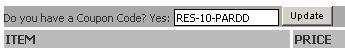| |
AutoCAD Download |
Online Training > Autodesk Inventor >Autodesk Inventor 2008 Essentials Assembly Design
Course Contents: Ø Introduction Ø Project Files Ø Place Components Ø Assembly Constraints Ø Content Center Ø Creating Components Ø Assembly Interaction Ø Physical Properties Ø Presentation View Related links:Ø Register to take a Free Test Drive of i get it Training Ø I have i get it Login ID To avail the 10% discount on above courses, enter Promo Code / Coupon Code as RES-10-PARDD during the purchasing process on i get it website & click on update button. Interface available on i get it has been shown below. |
Copyright © 2010 CADDsoft Solutions, all rights reserved Privacy Policy | |